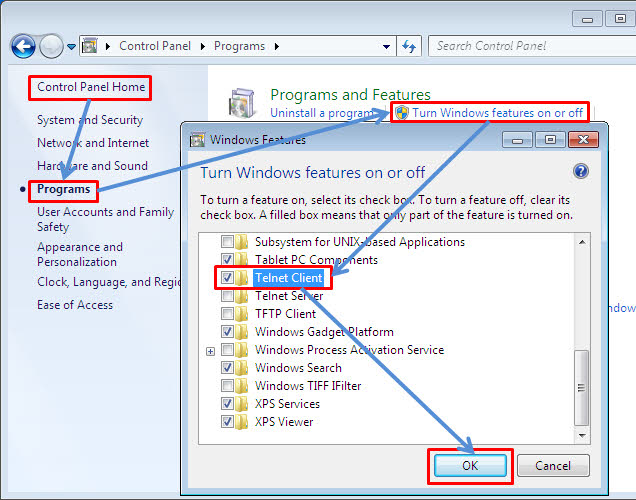Step1. Open the control panel in Windows Start Manu and select firewall setting.
Open the Windows Firewall by clicking "Start > Settings > Control Panel" then "Windows Firewall".
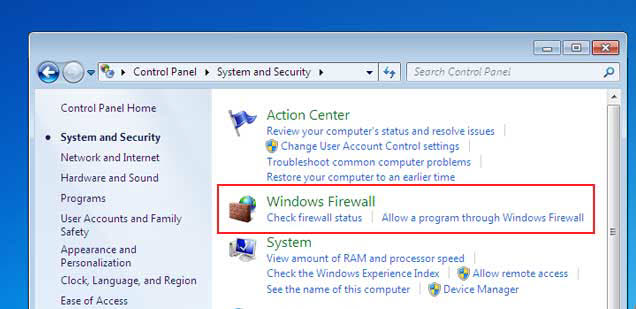
After that, click the "Advanced settings" on left side.
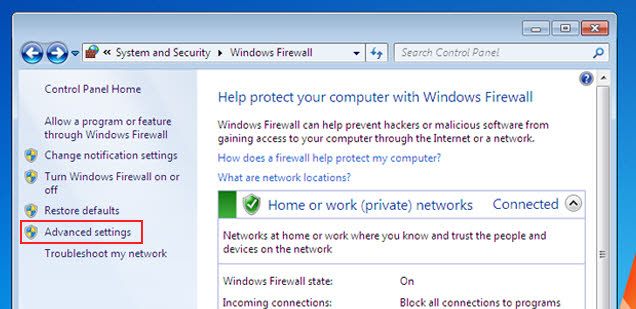
First, click "Inbound Rules" and click "New Rule".
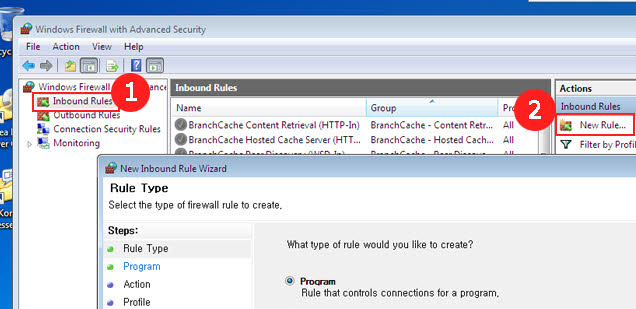
Select "Port" and click 'Next' button.
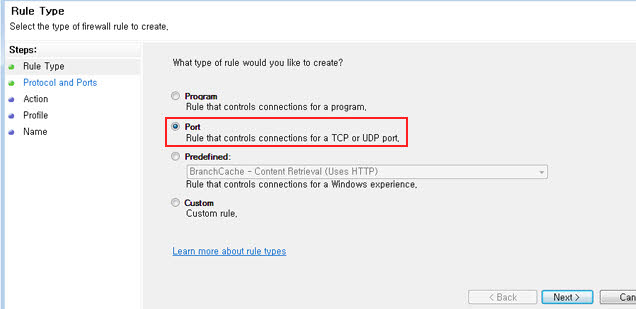
Mark "Sepcific local ports", and enter 7338, 9339, 22001 in the bar and click "Next>" button.
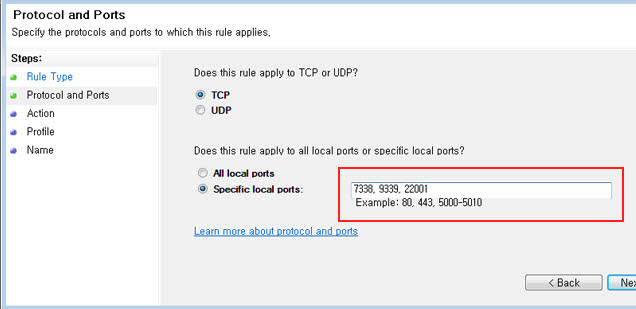
Mark "Allow the connection" and click "Next>" button.
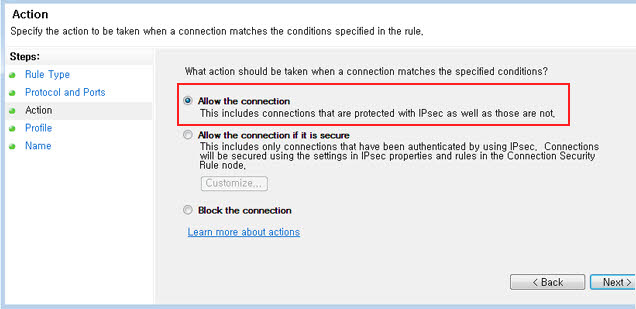
Check "Domain","Private","public" all and click "Next>" button.
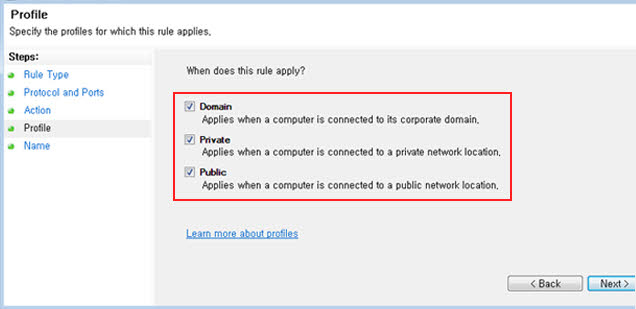
Enter anythng you want in "Name", "Description"(just an option) box. Next, click "Finish>" button.
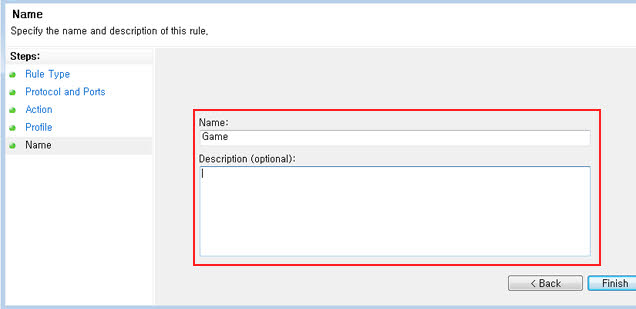
Step2. Ask some help to your network provider and administrator or anyone can help you out.
Your network can reach one of game server spots.
We have game servers in the U.S.East and U.S.West, and your network can be linked to anywhere in game servers.
Check you can connect to "common_east5.doubleucasino.com" or "common_west5.doubleucasino.com" (using port 7338, 9339, 22001)
Please run cmd.
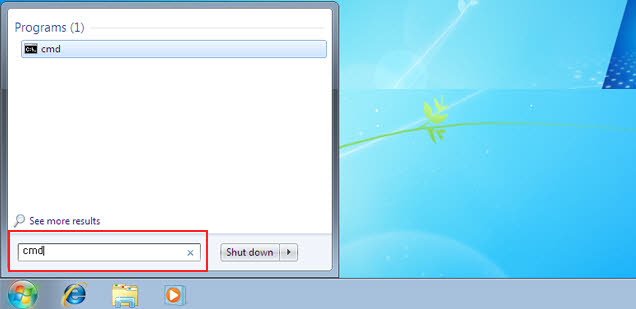
Write the address and port number the into black screen, and press Enter.
(Try each port alternately,7338, 9339, 22001)
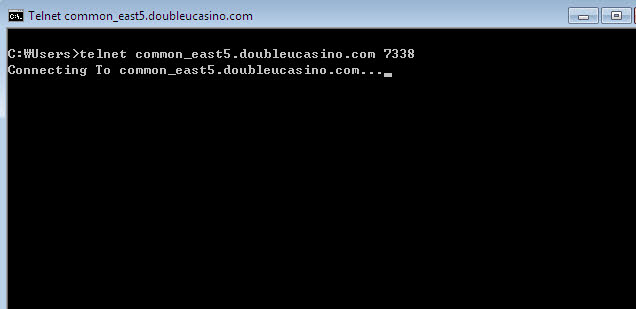
Flickering cursor shows your screen is successfully connected to the casino server.
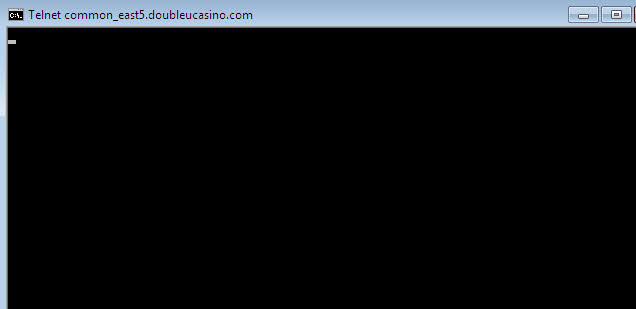
The code message on the bottom means you fail to activate the ports.
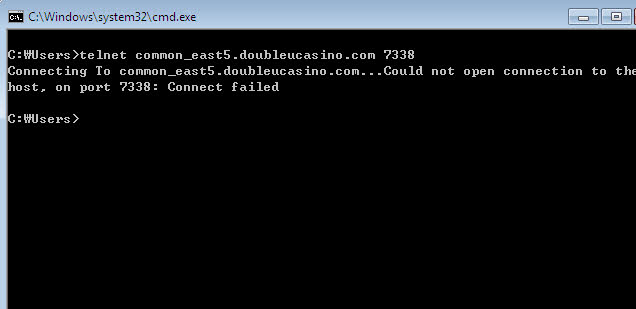
* If telnet isn't installed in your computer, you should do what's shown on the picture beneath.