
|
|

|
|||
|
I accidentally "hide all" the posts from DoubleU Casino. How do I cancel it?
•Please go to your Facebook Homepage and click “▼” on the left column.
•Then you’ll see “Settings & Privacy.”
•Once you click on it, you’ll see “Activity Log.”
•Click it and you will see “Hidden from profile.”
•Click “Hidden from profile” and you will be able to scroll down through all your posts and select the one you want to unhide. After clicking the post you wish to unhide, select “Add to profile.”
My payment process is stuck on "Order in process" message. Why?
First, clear your web browser's cache and cookies(click to learn) and reload(refresh) the game.
Second, try changing your payment option.
Please refer to the FAQ about payment options on Facebook Help Center to manage your payment options.
How do I check my Facebook payment methods?
1. Click on "Settings & Privacy.
Can't load. Can you help?
Pop-ups keep opening up even though I hid them. Why?
The issue happens because your web browser, safari, is blocking cookies, which is a default setting.
To resolve the issue, please follow the steps below.
Step #1 : Click Safari > Preferences 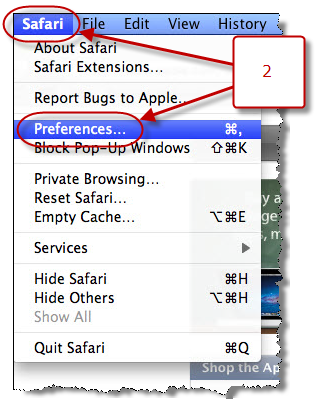 Step #2 :
In Safari 5.1 or later
In the window that opens, click Privacy, and select "Never".
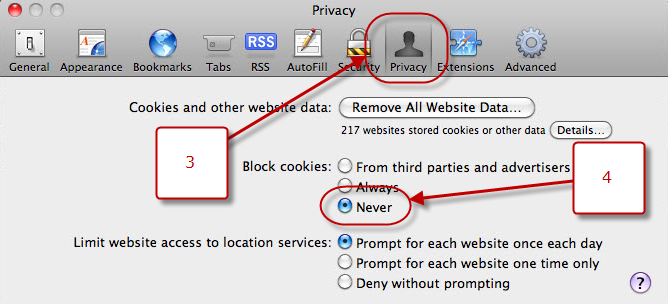
In Safari 5.0 or earlier
In the window that opens, click "Security", and select "Always".
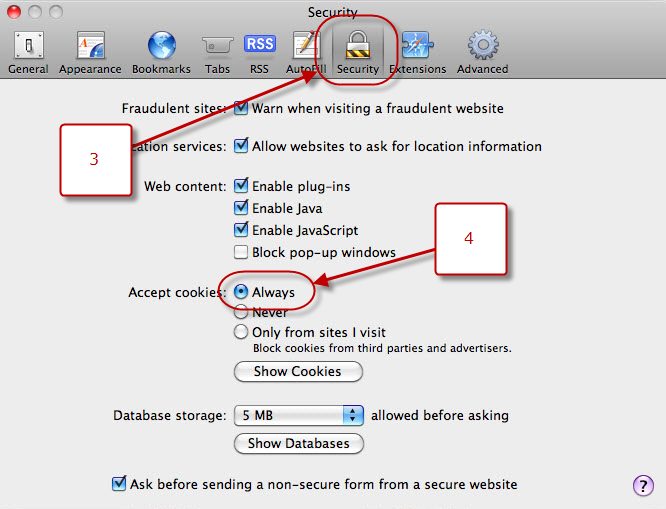 Step #3 :Close the Privacy or Security window.
Where do I find my ID number?
To find your “ID number” from our Facebook app, please follow the steps below.
Step #1: Tap your profile picture on the game screen.
 Step #2: You can find your ID number under your profile picture.  or 
How to Solve Loading Issues with Rolling in Gold, Piggy Jackpots and other slots in the future.
*Step #1. Install the latest version of Chrome or Safari
: Chrome is STRONGLY RECOMMENDED but you can also use Safari.
(If you already have the latest version of Chrome, please skip this step.)
Each browser has its own detailed steps. Please refer to the steps below:
*Step #2 (Chrome)
: Once Chrome's installed, follow the steps below
- Click Settings 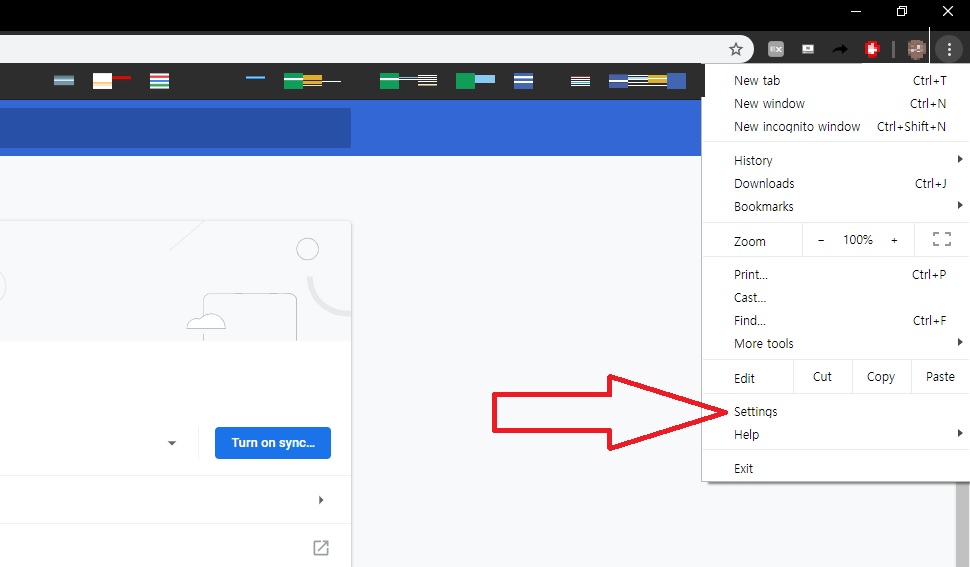 - Scroll down > Click "Advanced" > Click "Site Settings"  - Turn off "Block third-party cookies" option - Close Chrome > Reopen Chrome > Load DoubleU Casino again > Load your slot game
*Step #2 (Safari)
- Click the "Privacy" tab > Uncheck all the options in the "Website tracking" & "Cookies and website data" categories.
- Refresh or close/reopen Safari > Load your slot game
How to solve low screen resolution or malfunction.
*Step #1. Download the latest version of Chrome
: Chrome is STRONGLY RECOMMENDED (If you already have the latest version of Chrome, please skip this step.) ☞ Download Chrome *Step #2 : Once Chrome’s downloaded and installed, follow the steps below - Click Settings  - Scroll down > Click “Advanced”  - Scroll down to find “System” > Turn on the “Use hardware acceleration when available” option  - Close Chrome > Reopen Chrome > Load DoubleU Casino again > Load your favorite slot game!
My ad blocker blocks DUC pop-ups. What should I do?
If your ad blocker is activated, you are likely to miss special bonuses and promotions running on DUC.
We strongly recommend turning off any "block" options in your ad blocker program when you play DUC.
(i.e. to turn off "block" in Google AdBlock; be sure to select the "Don't run on this page" option in your settings)
 |